Teach Remotely
2020
Aug
10
2020
Jul
22
Introduction to Zoom
Introduction to Panopto
2020
Jul
15
2020
Jul
21
2020
Jul
10
2020
Jul
08
2020
Jul
14
2020
Jun
24
2020
Jun
24
2020
Jun
25
2020
Jun
17
2020
Jun
15
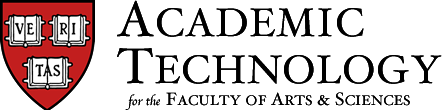
 Panopto allows a user to easily record and manage audio and video content, and is installed on all FAS/GSAS Canvas sites.
Panopto allows a user to easily record and manage audio and video content, and is installed on all FAS/GSAS Canvas sites.
 Panopto allows a user to easily record and manage audio and video content, and is installed on all FAS/GSAS Canvas sites.
Panopto allows a user to easily record and manage audio and video content, and is installed on all FAS/GSAS Canvas sites.
 Introducing multimedia assignments into a class for the first time can seem intimidating....
Introducing multimedia assignments into a class for the first time can seem intimidating....