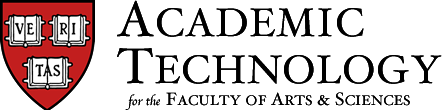This page provides information on tools, common tasks, trainings, and available resources that can help you ensure your FAS course is remote ready in the event of a pandemic, inclement weather, or other closure of Harvard's physical spaces. Click the links below to learn more, or compare tools in the matrix at the bottom of this page. Visit the Supported Technologies page for more tools for teaching and learning.
Several additional resources are also available to FAS instructors:
- The Bok Center for Teaching and Learning's Teaching Remotely page provides advice about moving online, with an emphasis on exploring options, focusing on pedagogy, and being flexible when it comes to adapting to teaching within a new medium
- The Harvard Library has provided resources for Teaching Remotely with library collections and Remote Support for Research & Publishing
- Harvard University Information Technology has a guide to troubleshooting your internet and home network, and many more key resources and guides in the IT Help Portal.
Additionally, the Vice Provost for Advances in Learning's University-wide Teach Remotely site provides instructors with information on best practices, available tools, and how to get support for teaching your classes online, while the Learn Remotely site provides students with information on where to go, what to do, and how to get help when learning online.

|
|
Canvas |
Make use of Canvas features that support instructor engagement with students, student engagement with each other, and digital access to content, assignments, and assessments. Here are a few best practices that will ease the transition to teaching and learning online:
- Post a syllabus to provide students information on course policies, assignments, and important dates.
- Provide a method for holding class online through Zoom, or another web conferencing system.
- Organize your content so finding course materials is easy for students.
- Use assignments and quizzes to assess student understanding.
- Communicate with students via emails and announcements.
- Create opportunities for students to engage with each other asynchronously through online discussion.
- Record and share video through Panopto or another lecture video tool.
More information is available on our Canvas page. Academic Technology for FAS also provides both live and recorded Canvas trainings.
|
|
Slide-Based Presentations |
If your class lecture is presented using slides, consider recording audio into your slides. Once your slides are complete, you can upload them to Canvas for your students to view. Click the links below to view a brief video tutorial about recording voiceover on your presentation slides.
|
|
Powerpoint |
|
Google Slides |
|
|
|
Zoom Video Conferencing |
Zoom videoconferencing is available to all FAS faculty, staff, and students, within your Canvas site or at harvard.zoom.us. More information is available on our Zoom page. Academic Technology for FAS also provides both live and recorded Canvas trainings.
|
|
Collaboration Tools |
Collaboration tools may incorporate some aspects of web conferencing while adding the ability to work on documents together.
|
|
Google Drive or Google Docs collaboration in Canvas |

|
OneDrive collaboration in Canvas |
|
|
Comparison Matrix |
Compare tools available to support remote teaching. Visit the Supported Technologies page to find more tools for teaching and learning.
|
Tool |
Best for... |
Number of Students |
Information and Links |
Where to Find It |
| Zoom Video Conferencing | Web conferences with video, audio, screen sharing (online and integrated with Canvas) |
Unlimited (if >300, contact us at atg@fas.harvard.edu) |
Find it online at harvard.zoom.us. Zoom is also installed on every FAS Canvas site. |
|
| Panopto Video Recording | Recording or uploading lectures and slides, screencasting, video streaming, embedding videos. Panopto videos can also contain notes, bookmarks and quizzes. | Unlimited | Panopto Video Recording and Lecture Capture | Panopto is installed on every FAS Canvas site on a page called Lecture Recordings. |
| Recording Audio into your Powerpoint | Quick and easy distribution | Unlimited |
How to record audio narration in Powerpoint |
|
|
Reuse Past Lecture Videos |
courses where the content for that week is the same |
unlimited |
contact atg@fas.harvard.edu to assist |