FAS faculty, staff, and students have access to Zoom through Harvard’s institutional license, and Zoom is already installed on all FAS Canvas sites, enabling you to teach classes, hold sections, or conduct student meetings remotely. Zoom features include screen sharing, recording, breakout rooms, chat, adaptive streaming, and more!
You can log into Zoom at harvard.zoom.us. More information on Zoom, including instructions, tutorials, and troubleshooting steps, is available om the Getting Started with Zoom page in HUIT's IT Help Portal.
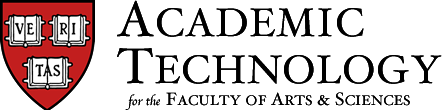
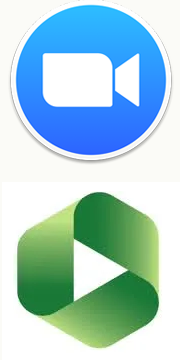 If you are recording your class meetings in Zoom, we recommend you enable the new integration with Panopto, which automatically migrates all Zoom recordings to our video management tool.
If you are recording your class meetings in Zoom, we recommend you enable the new integration with Panopto, which automatically migrates all Zoom recordings to our video management tool.