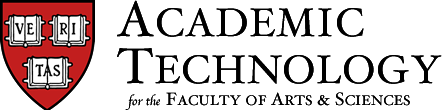What is Slack?
Slack is a collaboration tool that enables Harvard students, faculty, and staff to keep in touch while teaching, learning, and working remotely.
Courses might use Slack for:
- Teaching staff collaboration: create a locked channel for your teaching staff to share information.
- Student group work: create channels for student project groups to facilitate communication.
- Students helping students: students can ask and answer questions about course work
How do I install Slack for my course?
Slack is integrated with Canvas so that courses can use private workspaces.
Get step-by-step instructions to install Slack in your course site
About the Tool
The Course Slack tool is integrated into Canvas, so differs from an ordinary Slack workspace in a few ways:
- No migration path: we cannot yet migrate existing Slack workspaces into Course Slack workspaces.
- Visible to students once installed: the Slack button will appear in your Canvas navigation, and students will get access to the workspace, as soon as you activate it.
- Do not “invite” members via Slack. In order for your students and teaching staff to get the appropriate roles in your Course Slack workspace, they need to join the workspace via the Canvas link, so you should not use Slack to “invite” them to join. Instead, send a Canvas message or email to your class to let them know how to join.
Get more ideas on how your course can foster student collaboration with Slack from the Bok Center.