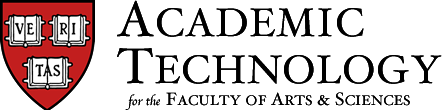Developed by Academic Technology for FAS, the Image Media Manager (IMM) is an application that supports the creation, curation, and presentation of image collections and associated metadata.
IMM is a stand-alone application that is LTI-compliant,* so it can be used directly within your Canvas course site. It facilitates the creation of slideshows and side-by-side image comparison using the high-resolution Mirador viewer.
IMM utilizes the International Image Interoperability Framework (IIIF), so images can be added to collections by uploading files or by utilizing an existing IIIF Manifest URL.
Once installed, Image Media Manager is accessed from the left-hand navigation bar of your Canvas site. Further information on setting up and using the tool can be found by visiting the HUIT IT Help Portal or contacting Academic Technology for FAS at atg@fas.harvard.edu.
* Learning Tools Interoperability (LTI) is a standard for securely connecting learning applications and tools with learning management systems (LMSes) and other platforms. For more information on LTI, visit the IMS Global Learning Consortium website.