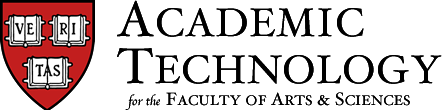Here are some new updates and functionality to Canvas that can help you manage your course:
- An Improved Canvas Layout
- Library Reserves LTI Tool
- Import iSites Content
- Manage People Role Permissions Chart
- Course Emailer
- Expanded ATG Tool Pilots for Spring
An Improved Canvas Layout
Canvas is getting a facelift! Instructure’s new Canvas user interface (UI) will launch at Harvard on May 31st! The New UI is a significant step forward for Canvas’ design, and we’re excited for the ways it improves the user experience and makes the platform more efficient.
Key updates to the Canvas UI include:
-
A Dashboard with Course Cards that represent a user’s courses
-
Streamlined left-hand Global Navigation
-
More Responsive Design for mobile viewing
-
An overall Visual Refresh for the platform
Learn more by watching these short student and faculty introduction videos.

Library Reserves Tool
The Course Reserves Tool has been renamed "Library Reserves" and updated with a new, cleaner interface. You can submit requests for course readings to a supporting library and manage the list of readings to control what students see.
To get started with the Library Reserves Tool in Canvas, visit the Library Reserves Quick Guide.
Import iSites Content
This tool allows a member of a previous year's course staff to import content from a course's iSite to its current Canvas instance. This tool is a useful option for teaching staff who would like to reuse content from past semesters without having to upload or recreate it manually within Canvas.
Check out the Harvard Guide to Canvas for more information about the Import iSites Content tool.
If you are unable to find your previous course iSites in the Import iSites Content tool, please email us at atg@fas.harvard.edu for further assistance.
Manage People Role Permissions Chart
The "Manage People" includes a Roles reference table to help users clearly understand the different roles available to Canvas users.
A new "Course Support Staff" role is now available for staff and administrators who need the ability to view and edit grades, which is not available to those with the Designer role.
Check out the Harvard Guide to Canvas for more information about the Manage People Tool.
Course Emailer
The Course Emailer can be used to send email to an entire class or a class section using your default email client (like Outlook). This tool may be a good option for teaching staff who are more comfortable communicating via email, or who prefer to conduct correspondence within their own email client.
Recent updates include:
- For all emails sent using the Course Emailer, the text "via Canvas" will be appended to the sender's name so that messages appear to be from "[User's Name] via Canvas" instead of from the mailing list address.
- Each course using the Course Emailer will now have one main mailing list that contains all members of the course and is not attached to a specific section. The format for this main mailing list address is now canvas-xxxx@coursemail.harvard.edu where xxxx is the Canvas course ID from the course URL, e.g.: https://canvas.harvard.edu/courses/xxxx/. Courses that are cross-listed will not notice any changes in mailing list format.
Check out the Harvard Guide to Canvas for more information about the Course Emailer.
Expanded ATG Tool Pilots for Spring
 Are you interested in helping the FAS Academic Technology Group test out new tools for teaching and learning? Contact us to learn more about our expanded Spring pilots of VoiceThread, AnnotationsX, and Flashcards, each of which can be seamlessly integrated into your Canvas site.
Are you interested in helping the FAS Academic Technology Group test out new tools for teaching and learning? Contact us to learn more about our expanded Spring pilots of VoiceThread, AnnotationsX, and Flashcards, each of which can be seamlessly integrated into your Canvas site.