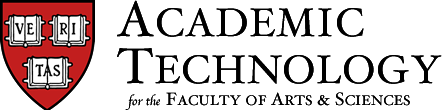Modern Hebrew
Irit Aharony’s Modern Hebrew course was offered in the fall of 2012. The iBook for this course was a grammar textbook that took advantage of a number of web-based grammar widgets developed for the course. Hebrew provides an additional challenge because it is written right to left and Hebrew grammar books include niqqud (diacritic marks representing vowels), which are mostly absent in modern Hebrew orthography, but are extremely useful for language learners.

For this project, ATG staff converted over 100 paper handouts into a digital workbook that included interactive quizzes, sound files, and images for students learning intermediate Hebrew. The book, created in Apple’s iBook Author program, tied into an iPad loaner pilot overseen by ATG. The students and instructors reported many benefits of learning the materials via this new format, including:
- Instantly updatable content
- Immediate feedback on quizzes
- Connection between academic work and digital life
- Increased proficiency in typing in Hebrew
- Ability to hear native speakers pronounce the words
- Environmentally friendly and time-saving format
- Access to other applications for learning and communicating on the iPad
Medieval Latin
Three years ago, Professor Jan Ziolkowski started using a wiki in his spring term course, Medieval Latin 105. The wiki allowed the students to more easily collaborate around the content of the course, which focused on the Waltharius manuscript. In the spring of 2013, Professor Ziolkowski enhanced the students’ experience by moving the Waltharius text to an iBook and including interactive grammar and metric exercises.

This course allowed a comparison of the two types of tools: the iBook is a finished work with multimedia and interactive components, and the wiki facilitates ongoing collaboration as the students’ research becomes a growing contribution to the greater work.
The wiki feels very much like a webpage, while the iBook on an iPad feels and reads much like a book. In fact, students commented regularly on how nice it was to have it sitting “open” next to them while they were typing on the laptops.