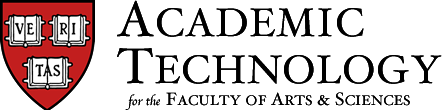HUIT Academic Technology is pleased to introduce Canvas Masters Series workshops. Beginning in Fall 2016, the instructional technology professionals at Academic Technology for FAS will be offering topical workshops covering some of the key functions of Canvas, with a focus on tools and tips that can make setting up and managing a course easier for you.
HUIT Academic Technology is pleased to introduce Canvas Masters Series workshops. Beginning in Fall 2016, the instructional technology professionals at Academic Technology for FAS will be offering topical workshops covering some of the key functions of Canvas, with a focus on tools and tips that can make setting up and managing a course easier for you.
For scheduling information and to sign up, please visit the HUIT Academic Technology calendar, and look for the Canvas Masters Series logo!
Workshop topics include:
- Canvas Mythbusters
- Leveraging the Canvas Calendar for Common Course Tasks
- Grading and Assignments in Canvas
- Administering Your (or Someone Else's) Canvas Site
Canvas Mythbusters
Description: Among the many fantastic features of Canvas, a few tall tales were bound to emerge. This workshop will prove or disprove some of the popular myths and misconceptions of Canvas and provide participants with a broader working knowledge of Canvas’ capabilities.
Prerequisite: Basic familiarity with, or some working knowledge of, Canvas
Learning objectives: By the end of this workshop, participants will:
- Have a general awareness of the capabilities of Canvas.
- Be prepared for HUIT Academic Technology's next-level Canvas workshops.
- Have a better understanding of HUIT Academic Technology's offerings and services.
Leveraging the Canvas Calendar for Common Course Tasks
Description: Since the adoption of Canvas at Harvard, student surveys have highlighted the Calendar tool as one of the most popular Canvas features. Through its powerful dynamic capabilities, the Canvas Calendar keeps both teachers and students focused and up to the task. In this highly hands-on workshop, instructors will learn how the Calendar can be used to post a course schedule, assignments, and online sign-ups for a wide variety of course events.
Participants should bring a syllabus, a laptop, and ideally already be associated with a Canvas site for this academic year. If you don’t have one available, we can provide you with a test site.
Prerequisite: Basic working knowledge of Canvas
Learning objectives: By the end of this workshop, participants will learn:
- How to create a dynamic and easy-to-change course schedule with lecture information, links to slides, readings, and more.
- How to create assignments with specific due dates.
- How to create online sign-ups that can be used for a wide range of course situations: office hours, lab usage etc.
Grading and Assignments in Canvas
Description: In this hands-on workshop, you’ll discover how easy and efficient it can be to create and grade assignments using Canvas. This workshop will introduce participants to several features of Assignments and Grades in Canvas, including differentiating due dates, setting up an assignment dropbox, applying rubrics, and using SpeedGrader.
Participants should bring a laptop and a syllabus that is ideally already associated with a Fall 2016 Canvas site. If you don’t have one available, we can provide you with a test site.
Prerequisites: Familiarity with the basic features and functionality of Canvas, covered in the Introduction to Canvas and Canvas Mythbusters workshops.
Learning objectives: By the end of this workshop, participants will learn:
- How to create Assignment Groups and set assignment weights.
- The ins and outs of SpeedGrader and the Gradebook, including muting assignments, commenting on student submissions, and importing/exporting grades.
- How to assign differentiated due dates for groups, sections, or individuals.
Administering Your (or Someone Else's) Canvas Site
Description: In this workshop, you will learn the skills and strategies needed to manage your own (or someone else’s) Canvas site. Department Administrators, Head TFs, Gen Ed Course Coordinators will learn to upload their syllabus, manage the course calendar, communicating with faculty and staff, and sectioning.
Come prepared with a course that you’re working on with a Syllabus for the course. If you don’t have one available, we can provide you with a test site.
Prerequisites: Introduction to Canvas
Learning Objectives:
- You will be able to set up Canvas sites from scratch and understand their basic functionality, including the Syllabus Page, Assignments, Calendar.
- Have a better understanding on how enrollment, permissions, and sections appear in Canvas and how to change them; how my.harvard information and enrollment moves to Canvas.
- How to communicate with your class using the Course Emailer, Announcements, and Conversations.